Example usage
This notebook will show how to get started with the databallpy package. The package is build around the Match class. All information about match is saved in this class. Amoung others, the class has attributes tracking_data, event_data, home_players, away_score, and home_formation. For more information on the Match class see our documentation.
To use obtain a Match using databallpy in a project, run the following code:
[1]:
import databallpy
print(databallpy.__version__)
0.4.2
[2]:
# obtain a match object
from databallpy import get_match, get_open_match
# example of how to get match from private data:
match = get_match(
tracking_data_loc=f"{location_to_tracking_data_file}",
tracking_metadata_loc=f"{location_to_tracking_metadata_file}",
tracking_data_provider=f"{tracking_data_provider}",
event_data_loc=f"{location_to_event_data_file}",
event_metadata_loc=f"{location_to_event_metadata_file}",
event_data_provider=f"{event_data_provider}"
)
# or use open metric data
match = get_open_match(verbose=False)
print(match)
Downloading Metrica open tracking data... Done!
Downloading Metrica open event data... Done!
databallpy.match.Match object: Team A 0 - 2 Team B 2019-02-21 03:30:07
Congrats, you have now loaded your first Match object! The Match is basically all the information you need to get started. Some basic preprocessing has already been done here:
The x and y coordinates are scaled to the pitch dimensions in meters. If no pitch dimensions are available in the metadata, it is assumed that the pitch dimensions are 106 meters in the length (x-axis) and 68 meters in the width (y-axis).
The center of the pitch is at position (0, 0)
The home team is represented of playing from left to right the whole match, while the away team is represented to play from left to right the whole match. In this way you always now where eiter team wants to score.
Some sanity checks on the tracking data are done to inform you about the quality of the data if it is not sufficient. For instance, if the kick off is not close to point (0, 0), there might have been a problem with the scaling of the field. Also, when players or the ball have have a impossible high velocity for over 1% of the match, a warning is raised. When a sanity check fails, the possibility of synchronising the tracking and event data is withdrawn since it greatly effects the quality of the synchronisation process.
Let’s now take a look at all the data we have in our Match. Roughly speaking, a Match has information about the tracking data, the event data, and the metadata of the match. Let’s start of with our tracking data:
Tracking Data
[3]:
print(type(match.tracking_data))
print(match.tracking_data.columns)
print(match.tracking_data[["frame", "ball_x", "ball_status", "home_11_x", "away_32_y", "period", "matchtime_td"]].head())
<class 'pandas.core.frame.DataFrame'>
Index(['frame', 'ball_x', 'ball_y', 'ball_z', 'ball_status', 'ball_possession',
'home_11_x', 'home_11_y', 'home_1_x', 'home_1_y', 'home_2_x',
'home_2_y', 'home_3_x', 'home_3_y', 'home_4_x', 'home_4_y', 'home_5_x',
'home_5_y', 'home_6_x', 'home_6_y', 'home_7_x', 'home_7_y', 'home_8_x',
'home_8_y', 'home_9_x', 'home_9_y', 'home_10_x', 'home_10_y',
'away_28_x', 'away_28_y', 'away_18_x', 'away_18_y', 'away_19_x',
'away_19_y', 'away_20_x', 'away_20_y', 'away_21_x', 'away_21_y',
'away_22_x', 'away_22_y', 'away_23_x', 'away_23_y', 'away_24_x',
'away_24_y', 'away_25_x', 'away_25_y', 'away_26_x', 'away_26_y',
'away_27_x', 'away_27_y', 'home_12_x', 'home_12_y', 'home_13_x',
'home_13_y', 'away_29_x', 'away_29_y', 'home_14_x', 'home_14_y',
'away_31_x', 'away_31_y', 'away_32_x', 'away_32_y', 'away_30_x',
'away_30_y', 'home_15_x', 'home_15_y', 'home_16_x', 'home_16_y',
'away_33_x', 'away_33_y', 'away_34_x', 'away_34_y', 'away_35_x',
'away_35_y', 'home_17_x', 'home_17_y', 'period', 'matchtime_td'],
dtype='object')
frame ball_x ball_status home_11_x away_32_y period matchtime_td
0 1 NaN dead -36.4581 NaN 1 00:00
1 2 NaN dead -36.4581 NaN 1 00:00
2 3 NaN dead -36.4581 NaN 1 00:00
3 4 NaN dead -36.4581 NaN 1 00:00
4 5 NaN dead -36.4581 NaN 1 00:00
As you can see, the tracking data of a match is simply a pandas dataframe, making it easy to perform manipulation or filtering on the data. The tracking data has a few distinct columns:
Frame information: Depending on the provider, the frame number will start at 1 or at a timestamp for that day. In this case, it starts at one and counts up as time proceeds.
Ball information:
ball_x,ball_y, andball_zgive information about the position of the ball on the pitch. Be cautious withball_zsince it often is poor quality data.ball_statusis eitherdeadoralive, indication whether the game is playing or not.ball_possessionindicates what team has possession of the ball. The values can either behome,away, orNone. For Metrica data it is put toNonesince the data does not indicate which team has possession.Player information: For every player the x and y coordinate are presented. The column name is based on the team the side the player plays for (either
homeoraway), the jersey number of that player, and the type of data that is presented (x coordinate or y coordinate). The column name for the x-coordinate of the player that plays for the home team with jersey 12 is thushome_12_x.General match information: The
period_idindicates what period of the match is played. A period id of1refers to the first half of the match, while2refers to the second half. Thematchtime_tdcolumn gives the time in minutes:seconds of the match to give an indication of how far the match is along. It also tracks extra time, see the example below:
[4]:
print(match.tracking_data[["frame", "ball_x", "ball_status", "home_11_x", "away_32_y", "period", "matchtime_td"]].tail())
frame ball_x ball_status home_11_x away_32_y period matchtime_td
143756 143757 NaN dead -39.90735 8.39732 2 90:00+4:23
143757 143758 NaN dead -39.90735 8.43404 2 90:00+4:23
143758 143759 NaN dead -39.90735 8.48572 2 90:00+4:23
143759 143760 NaN dead -39.90735 8.57548 2 90:00+4:23
143760 143761 NaN dead -39.90735 8.94676 2 90:00+4:23
Event Data
Since we have an idea of what our tracking data looks like and how it is formatted, let’s now take a look at the event data:
[5]:
print(type(match.event_data))
print(match.event_data.columns)
<class 'pandas.core.frame.DataFrame'>
Index(['event_id', 'type_id', 'databallpy_event', 'period_id', 'minutes',
'seconds', 'player_id', 'player_name', 'team_id', 'outcome', 'start_x',
'start_y', 'to_player_id', 'to_player_name', 'end_x', 'end_y',
'td_frame', 'metrica_event', 'datetime'],
dtype='object')
Again, you can see that we are just dealing with a familiar pandas dataframe, not to be afraid of. Let’s go through all the columns before we take a look at the data:
event_id: an unique id (usually an integer) for the event.type_id: an id indicating the type of event.databallpy_event: a string indicating the event. Since we aim to create a standardized format of event data, we need to translate the event data from the provider, in this case Metrica, to a standard event type, in this case that isdataballpy_event. It currently can only have the valuespass,shot, ordribble. For any other event, the value will beNone. We aim to increase the number of databallpy events in future versions to be more complete.period_id: the period that the event happened in.1indicating the first half and2the second half.minutes: the number of minutes in the match at the time of the event.seconds: the number of seconds in the match at the time of the event.player_id: an unique id of the player involved in the event.player_name: a string with the name of the player.team_id: an unique id for which team the event belonged to.outcome: a boolian indicating if thedataballpy_eventwas successful (True) or not (False).start_xandstart_y: the coordinate, indicated by the event data provider, where the event took place. Note that these coordinates are scaled to fit the tracking data.metrica_event: Sincedataballpy_eventmay not capture all events, we always keep in the original event data of the provider to make sure no data is lost in the process.datetime: a datatime object used to indicate when the event took place.
As you probably have notices, I skipped a few columns. That is because these columns are specific for Metrica, not all event data providers provide this data, and therefore these columns are not present in all event data dataframes.
to_player_idandto_player_name: Metrica sometimes indicate to which player the ball was passed. Since metrica indicates this information, we add it in the dataframe, but this column is not present for event data providers that do not indicate this in their data.end_xandend_y: the coordinate, indicated by the event data provider, where the event ended. Note that these coordinates are scaled to fit the tracking data. Also, this is again Metrica specific data, not all event data providers provide this data.td_frame: since this match uses tracking and event data fromMetrica, the two are already synchronised. Thetd_frameindicates what frame in the tracking data belongs to the event to get contextual information of that event.
Here is an example of what an event in the event data looks like:
[6]:
print(match.event_data.iloc[13])
event_id 14
type_id 1
databallpy_event pass
period_id 1
minutes 0
seconds 28.88
player_id 3570
player_name Player 3
team_id FIFATMA
outcome 1
start_x -32.9574
start_y -24.63232
to_player_id 3578
to_player_name Player 11
end_x -48.33255
end_y -8.37284
td_frame 722
metrica_event pass
datetime 2019-02-21 03:30:35.840000+00:00
Name: 13, dtype: object
Metadata
We are now only missing the metadata of the match. Most of the metadata speaks for itselfs, but let’s just go through it:
[7]:
print(match.pitch_dimensions)
print(match.periods.iloc[0])
print(match.frame_rate)
print(match.home_team_id, match.away_team_id)
print(match.home_team_name, match.away_team_name)
print(match.home_score, match.away_score)
print(match.home_formation, match.away_formation)
print(match.allow_synchronise_tracking_and_event_data)
[105.0, 68.0]
period 1
start_frame 1
end_frame 69661
start_datetime_td 2019-02-21 03:30:07+00:00
end_datetime_td 2019-02-21 04:16:33.400000+00:00
start_datetime_ed 2019-02-21 03:30:07+00:00
end_datetime_ed 2019-02-21 04:16:33.400000+00:00
Name: 0, dtype: object
25
FIFATMA FIFATMB
Team A Team B
0 2
1451 1442
True
As you can see, periods is also a pandas dataframe, with for every period a row. This could be usefull if you want to check how the tracking and event data “starts” at a different time. However, since the event and tracking data is here both from Metrica, the start and end datetimes are identical for the event and tracking data. The formation of both teams is captured in a string. Team 1 plays 1-4-5-1 and team 2 1-4-4-2.
We are still missing one crucial piece of information: information about the players. This is also captured in a dataframe:
[8]:
print(match.home_players.iloc[0])
id 3578
full_name Player 11
formation_place 0
position goalkeeper
starter True
shirt_num 11
start_frame -999
end_frame -999
Name: 0, dtype: object
The dataframe holds information about the id, full name, position, shirt number, and if the data is available, at what tracking data frame the player enters and leaves the pitch. In this case the data is not available. -999 is the integer indicating a missing value. For floats we use np.nan and for string or objects None to indicate a missing value.
So thats it? Now we have it all? Of course not, now we can get started, let me show you a few examples.
Synchronising tracking and event data
to synchronise tracking and event data (for instance when the tracking and event data provider differ) you can simply run:
[11]:
match.synchronise_tracking_and_event_data(n_batches=100, verbose=False)
print(match.tracking_data.columns)
Index(['frame', 'ball_x', 'ball_y', 'ball_z', 'ball_status', 'ball_possession',
'home_11_x', 'home_11_y', 'home_1_x', 'home_1_y', 'home_2_x',
'home_2_y', 'home_3_x', 'home_3_y', 'home_4_x', 'home_4_y', 'home_5_x',
'home_5_y', 'home_6_x', 'home_6_y', 'home_7_x', 'home_7_y', 'home_8_x',
'home_8_y', 'home_9_x', 'home_9_y', 'home_10_x', 'home_10_y',
'away_28_x', 'away_28_y', 'away_18_x', 'away_18_y', 'away_19_x',
'away_19_y', 'away_20_x', 'away_20_y', 'away_21_x', 'away_21_y',
'away_22_x', 'away_22_y', 'away_23_x', 'away_23_y', 'away_24_x',
'away_24_y', 'away_25_x', 'away_25_y', 'away_26_x', 'away_26_y',
'away_27_x', 'away_27_y', 'home_12_x', 'home_12_y', 'home_13_x',
'home_13_y', 'away_29_x', 'away_29_y', 'home_14_x', 'home_14_y',
'away_31_x', 'away_31_y', 'away_32_x', 'away_32_y', 'away_30_x',
'away_30_y', 'home_15_x', 'home_15_y', 'home_16_x', 'home_16_y',
'away_33_x', 'away_33_y', 'away_34_x', 'away_34_y', 'away_35_x',
'away_35_y', 'home_17_x', 'home_17_y', 'period', 'matchtime_td',
'ball_vx', 'ball_vy', 'ball_velocity', 'ball_ax', 'ball_ay',
'ball_acceleration', 'datetime', 'databallpy_event', 'event_id'],
dtype='object')
Now, databallpy_event and event_id are added to the tracking data, indicating when and what kind of event happens. The corresponding tracking data frame can now also be found in the event_data.
Note: you can see also information about the ball velocity and acceleration is added to the tracking data. This information is used in the cost function to find the optimal alignment between the tracking data and the event data. For instance, you know that there must be a high acceleration of the ball when someone shoots it.
Databallpy events
The use of databallpy events has some added value. Since we know exactly what event we are talking about, we can collect additional information about the event. For instance, you can find information about a shot while looking in the event data, but that might not be enough for you. Maybe you want to make a expected goal model and use tracking data to get more information out of the data. We already did this for you a little. Simply look into our shots_df (we also have a dribbles_df and
a passes_df:
[12]:
print(match.shots_df.columns)
print(match.shots_df.iloc[0])
Index(['event_id', 'player_id', 'period_id', 'minutes', 'seconds', 'datetime',
'start_x', 'start_y', 'team_id', 'shot_outcome', 'y_target', 'z_target',
'body_part', 'type_of_play', 'first_touch', 'created_oppertunity',
'related_event_id', 'ball_goal_distance', 'ball_gk_distance',
'shot_angle', 'gk_optimal_loc_distance', 'pressure_on_ball',
'n_obstructive_players', 'n_obstructive_defenders', 'goal_gk_distance'],
dtype='object')
event_id 131
player_id 3574
period_id 1
minutes 3
seconds 53.16
datetime 2019-02-21 03:34:00.120000+00:00
start_x 29.23725
start_y 16.09968
team_id FIFATMA
shot_outcome miss
y_target NaN
z_target NaN
body_part None
type_of_play None
first_touch None
created_oppertunity None
related_event_id -999
ball_goal_distance 28.29055
ball_gk_distance 27.731554
shot_angle 12.209503
gk_optimal_loc_distance 1.099935
pressure_on_ball 0.0
n_obstructive_players 5
n_obstructive_defenders 5
goal_gk_distance 1.243868
Name: 0, dtype: object
If available in the event data, we store here information about the body part, relateded event id and type of play (e.g. did the shot originate from a set piece or not). But we also already added some extra information based on the synchronised tracking and even data.
Add features to the data
Having data is one thing, but you want to enrich the data. For that, you might want to add features to the data. The available possibilities we have right now are the following:
get the pressure on the ball (Herrold et al., 2022)
get the individual player possession (Adrienko et al., 2016)
get the velocity, acceleration (and jerk) of players and the ball.
filter the data
For specific use cases look at our official documentation, lets give you an example with individual player possession:
[13]:
from databallpy.features.player_possession import get_individual_player_possessions_and_duels
possessions, duels = get_individual_player_possessions_and_duels(
tracking_data=match.tracking_data,
frame_rate=match.frame_rate,
pz_radius=1.0, # the possession zone radius
dz_radius=1.0, # the duel zone radius
bv_threshold=5.0, # the ball velocity change threshold
ba_threshold=10.0, # the ball angle change threshold
bd_threshold=0.1, # the ball displacement change threshold
min_frames=0, # number of frames there need to be before a ball possession can be assigned
)
match.tracking_data["player_possession"] = possessions
print(match.tracking_data["player_possession"].value_counts())
player_possession
home_7 3429
home_6 3219
home_1 2881
away_19 2786
home_3 2662
away_28 2439
home_4 2437
away_20 2343
away_24 2323
away_29 1751
away_22 1705
home_5 1624
away_23 1530
home_11 1521
away_21 1396
home_12 1370
home_2 1315
away_25 1250
home_15 1161
away_18 825
away_27 811
away_33 788
home_9 775
home_8 767
home_10 742
away_26 717
away_30 700
away_31 676
home_13 653
home_16 551
away_34 451
home_17 422
home_14 398
away_32 254
away_35 104
Name: count, dtype: int64
Save Match Clip
Another functionality is in saving match clips of the tracking and event data. Since we have already synchronised the tracking and event data, we can now also indicate which events we want to see in the match clip. On top of that, we also just added player possession to our data, lets check how well it worked by adding a yellow circle around the proposed player that has ball possession. To save a match clip, run the following code:
[14]:
from databallpy.visualize import save_match_clip
# saving match clip from the index 1065 to 1565, with a frame rate of 25 fps (20 seconds of the match).
save_match_clip(match, 1085, 1585, save_folder="example_data", title="example", events=["pass"], verbose=False, player_possession_column="player_possession")
[15]:
from IPython.display import HTML
HTML("""
<video alt="save match clip" width="640" height="480" controls>
<source src="https://raw.githubusercontent.com/Alek050/databallpy/main/docs/example_data/example.mp4" type="video/mp4">
</video>
""")
[15]:
As you can see, the event synchronisation and the individual player possessions work pretty good.
Plot events
Also, events can be plotted. You can specify the event, the outcome, the player, and the team. For instance, if you want all shots plotted, colored by which team took the shot, you can use the following code:
Note that because the home team (Team A) is always represented playing from left to right, all shots of the match (both first and second half) are represented on the right side of the pitch.
[16]:
from databallpy.visualize import plot_events
import matplotlib.pyplot as plt
fig, ax = plot_events(match, events=["shot"], color_by_col="team_id", title="shots")
plt.show()
Found 20 matching events
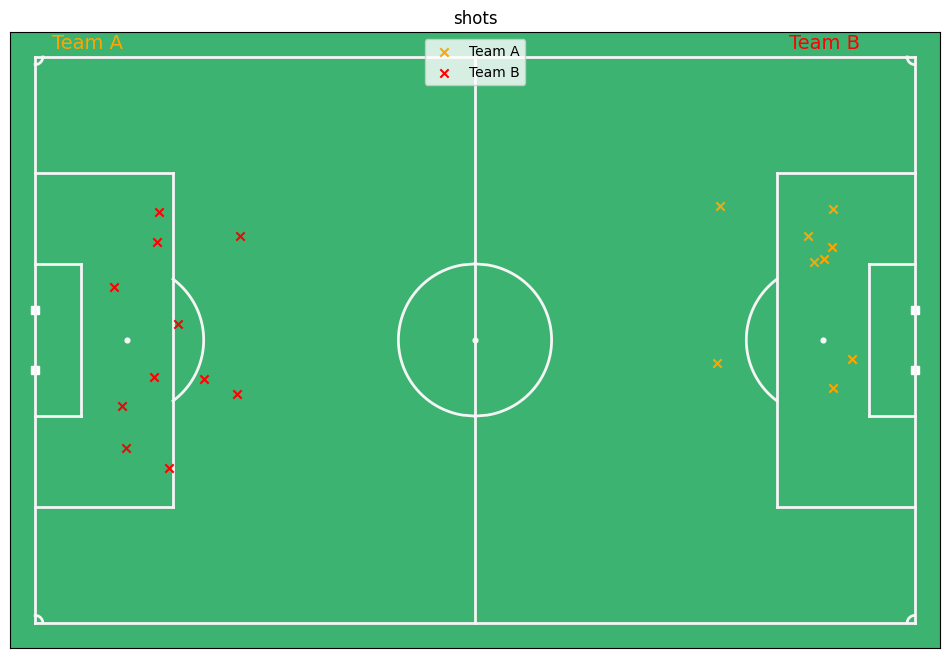
Conclusion
Hope you have an idea of how the package works and how it can speed up your analysis of soccer matches. However, we are still in development, so if you have any suggestion, bugs, warnings, things you don’t understand and/or just want to contribute to the package, don’t hesitate to go to the GitHub page of the project and open an issue/question or just let us know what you think of the package!